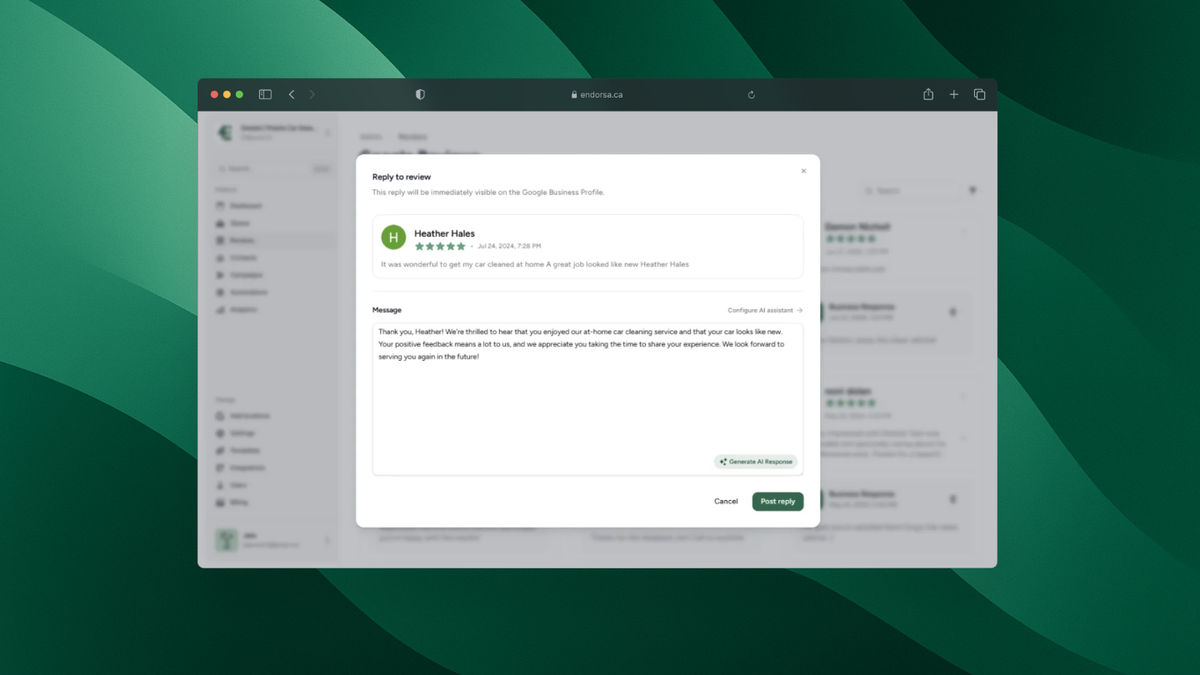Onboarding Guide
Set up Endorsa in minutes. Learn how to connect your Google Business Profile, import contacts, and prepare your account to start automating review requests and boosting your local SEO.
Getting Started with Endorsa
Welcome to Endorsa, your all-in-one platform to automate Google reviews, manage your online reputation, and dominate local SEO with ease.
This quick setup takes about 20 minutes and will put your review generation on autopilot, helping you consistently collect 5-star feedback while you focus on growing your business.
Let’s get started!
Step 1: Connect Your Google Business Profile (GBP)
To start automating review requests, connect your GBP:
Log in to your Endorsa dashboard.
Click "Add a new location".

Connect the Google account that's linked to your Google Business Profile.

After authentication, confirm your Google account is connected.

Click on the connected account and select the Google Business Profiles you want to manage.

Click Continue to complete the sync.
The connected profiles will now appear on the left sidebar of your dashboard.
Click your Google Business Profile to open its dedicated dashboard.

Repeat the process for as many profiles as needed, perfect for multi-location businesses.
Step 2: Set Up Integrations & Import Your Contacts
Endorsa’s main benefit is its “set-it-and-forget-it” approach, once you connect your contacts via our integrations and set up automated review campaigns, the system runs on autopilot.
Step 3: Create Message Templates
Create reusable message templates for your campaigns and automations.
Go to the Templates tab
Click “New Template”
Write your message and insert dynamic merge tags (like
{first_name}&{review_url})Click Send Test to preview, then Create
Step 4: Create Your First Automation
Set up an automated review campaign:
Step 5: Review the Queue
Track all scheduled review messages via the Queue tab.
View in calendar, day, or table format
Edit or remove individual messages
Add new campaigns or automations directly from this view
Step 6: Manage Contacts & Reviews
Use the Contacts tab to view, tag, and segment your audience:
Assign reviews to contacts manually
Use the Reviews tab to reply using the AI Assistant or create custom replies
Monitor review status and contact activity
Other Settings to Explore
Once you’ve completed your initial setup, here are a few additional features to help you get the most out of Endorsa:
Connect Your Email Domain: Send branded emails from your business domain.
Launch a One-Time Campaign: Send bulk review requests to selected contacts.
Customize the AI Review Assistant: Match AI-generated replies to your brand’s tone and support style.
Invite Your Team: Add users from the Users tab, ideal for agencies or multi-user teams.
What’s Next?
You’ve connected your Google Business Profile(s), imported your contacts, set up integrations, and activated automations—now you’re ready to let Endorsa work for you on autopilot. Let our software start collecting 5-star reviews automatically to boost your local SEO and make you stand out in search.
Need more help? Read through the Endorsa Documentation or reach out to our support team today.
On this page