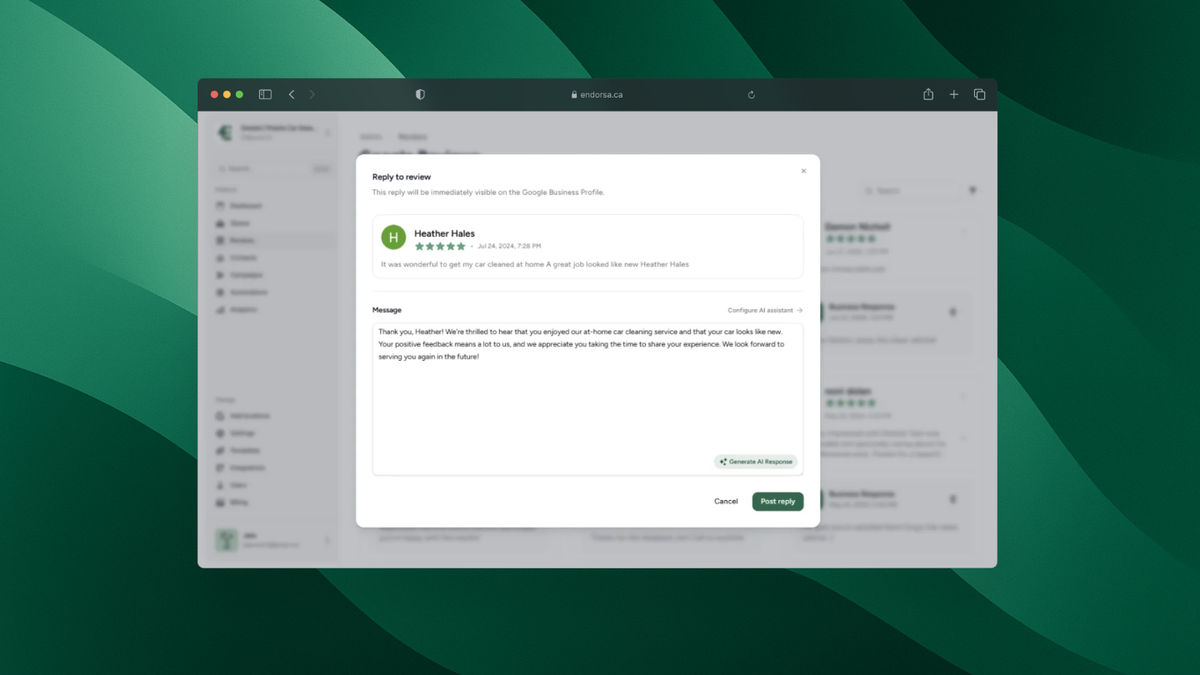Account & User Management
Manage your Endorsa account settings and users. Update personal info, change passwords, configure AI preferences, and add or edit team members with full access control.
Account & User Management
⚙️ Settings
Located at the bottom left of the sidebar, the Settings tab allows you to manage your personal account information and configure your AI assistant.
Here you can:
Edit your name and email
Update your password
Access and adjust AI Review Assistant settings
👥 Users
At the bottom of the navigation menu, click the Users tab to manage your organization’s team members.
This tab lets you:
View all users who have access to your account
See each user’s name, email, creation date, and last updated date
Click the Edit button on the right to modify a user’s info
Click “Add User” (top right) to invite a new team member
All users have full access to the organization’s data. Only share access with trusted team members.
On this page