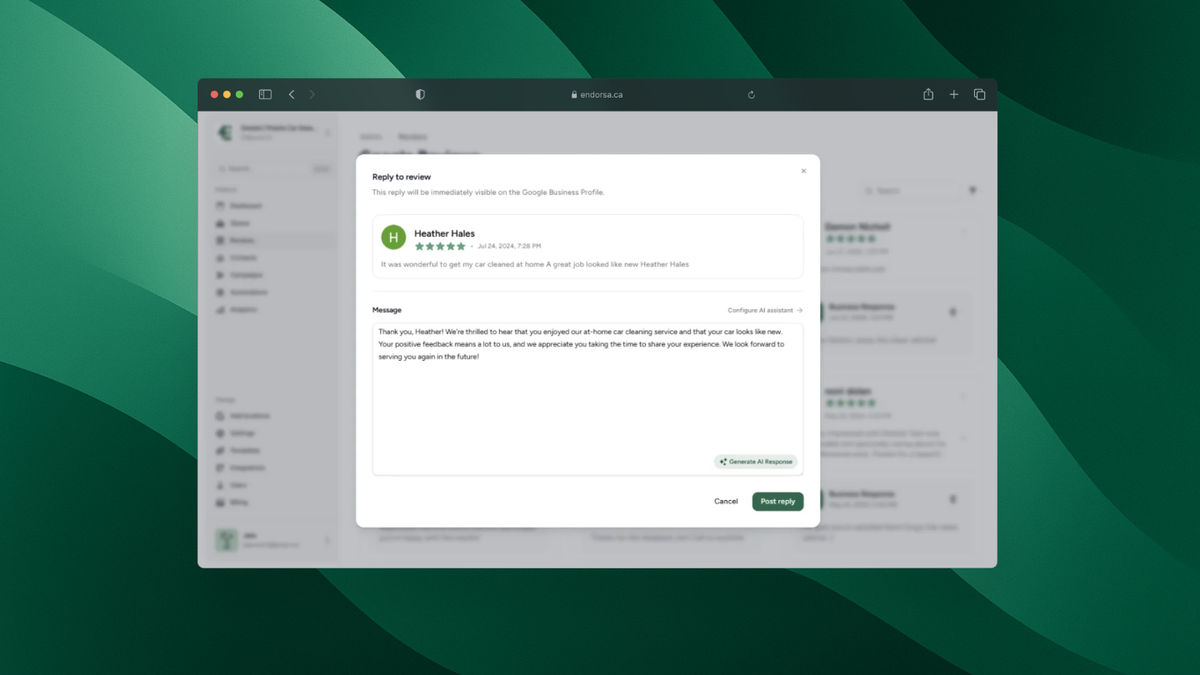Billing
Subscribe to Endorsa, manage your billing details, and download invoices securely. Access Stripe checkout and track payment history all from the Billing tab.
Billing & Subscription Management
The Billing tab is located at the bottom left of the Endorsa dashboard. From here, you can manage your subscription, access payment history, and download invoices.
How to Subscribe
Click the Billing tab in the sidebar.
Select the “Subscribe” button.
You’ll be redirected to a secure Stripe checkout page to complete your purchase.
Once your payment is confirmed:
The subscription status will update from “Not Subscribed” to “Subscribed”
Accessing Invoices
Scroll to the bottom of the Billing page to:
View a list of all past invoices
Download any invoice as needed for accounting or record-keeping
💡 Make sure your billing email is current to receive automated billing confirmations and renewal notices.
On this page