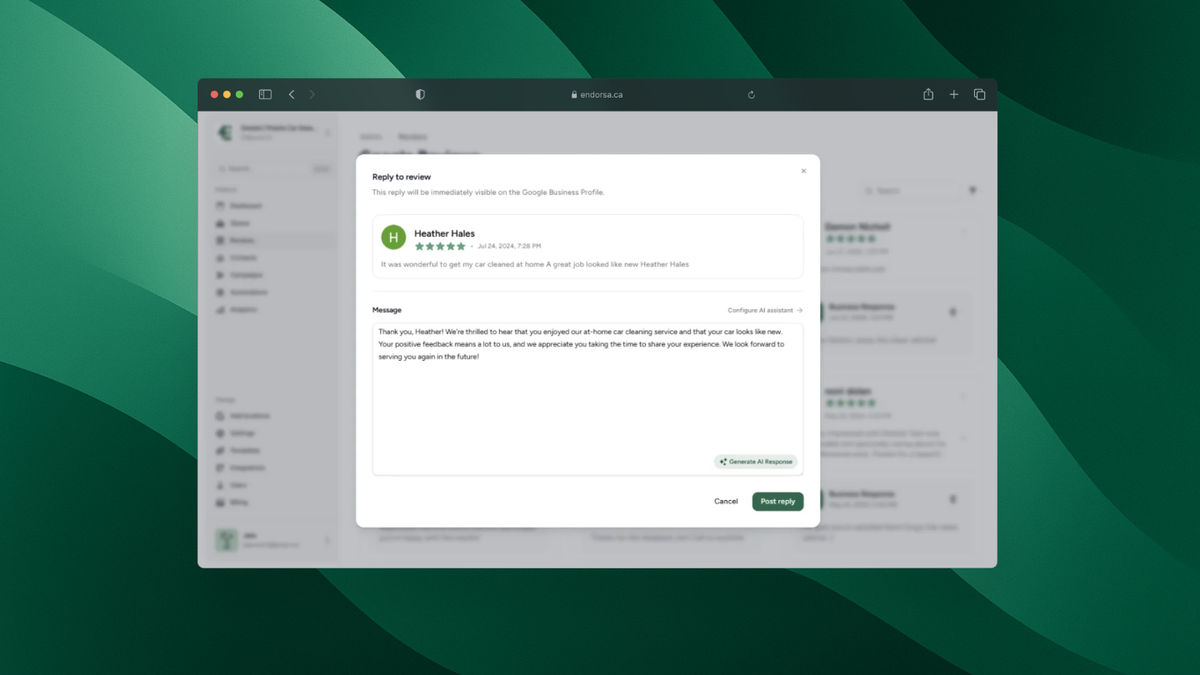Assigning Contacts
Easily assign Google reviews to your imported contacts in Endorsa. Prevent duplicate requests, track customer feedback, and keep your review campaigns clean and accurate.
Assigning Contacts to Reviews
Assigning a review to a contact in Endorsa helps keep your system clean and ensures that customers who’ve already left a review are excluded from future campaigns.
How to Assign a Review to a Contact
Click the three dots (⋮) on the top-right of any review.
Select “Assign Contact.”
If you’ve already imported your contacts, click the “Choose Contact” dropdown.
Search for and select the matching contact.
Click “Save.”
✅ The review is now assigned. It will be:
Highlighted in green
Displayed with a connected icon, indicating the match
You can click “Next” to move through each review and:
Assign any that haven’t been automatically connected
Adjust any existing assignments to the correct contact
Overview
Use this feature to manually match a review to one of your contacts in Endorsa. Why this matters:
It ensures that person won’t be targeted in future campaigns (they’ve already left a review).
Helps keep your records accurate and your campaigns clean.
Managing Assigned Reviews
Once you've assigned contacts:
Head back to the Reviews tab.
You’ll now see which reviews are linked to imported contacts at a glance.
This visibility helps you track customer feedback more effectively and prevents duplicate review requests.
On this page